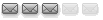Hier der Link zum Download: http://mysqlfront.sstienemann.de/
Mal sehen, ob es mit dem Attatchmant auch klappt.
Gruß Uwe
mySQL-Front 2.5
Key-Features
mySQL-Front lets you:
create/drop databases
create/drop tables
edit/add/delete fields
edit/insert/delete records
edit BLOBs and MEMOs with Bitmap/GIF/JPEG-Support
a list of server-variables
view and kill other user-processes
execute (large) SQL-scripts
view advanced table-properties, such as Type, Comment, Key_Length and so on
export table-structure and data into SQL-scripts or other databases
replicate databases between two hosts ("Export tables...")
save data to CSV-Files (ideal for working with MS-Excel) or HTML-tables
copy CSV-data/HTML-Tables to clipboard
copy tables to new table-names
add users
flush Host/Logs/Privileges/Tables
write SQL-queries with syntax-highlighting
import data from ODBC-datasources (new in 1.21: login-prompt)
do table-diagnostics (check, optimize, repair, analyze)
and a lot more...
Requirements:
libmysql.dll (Client-library for MySQL-Server)
msvcrt.dll (Microsoft (R) C Runtime Library)
TCP/IP-Protocol
ODBC (for the new import-option in version 1.18)
07/23/2002: Version 2.3 available
New features:
Export tables now with option "complete inserts", which also exports field names
Added option-button "Stop on errors in batch-mode" to query-tabsheet. Now normally MySQL-Front doesn't stop on MySQL-errors if you run a SQL-script. When this option is turned on, execution of the SQL-batch is stopped if an error occurs.
Added buttons and a combobox for browsing to previous and next where-filters for the data-tabsheet
Improvements:
Added Tooltip and changed icon for "Run-SQL"-buttons
Renamed Revoke-Privileges-button into "Delete User", when a user is selected
Changed the bottom-pagecontrol to have its tabsheets above, rather than on the left
Moved query-toolbar back again to the top of the query-tabsheet.
Changed internal SQL-export methods to use API-function mysql_use_result instead of mysql_store_result, which greatly improves performance on large tables. As a positive side-effect, this protects the mysql-connection from being terminated, as the result-sets are not being buffered at first.
Export options now are stored in registry
When adding a new field, the default-position for the field is after the currently selected field
Limit values for data tabsheet are now stored in registry. Many many users asked for this feature. However, it is also possible to change the options "View data by default limited" and the value of how many records are selected in the preferences window.
Improved ODBC import functions for better recognizing of date/datetime-fields, varchar-fields and enum-fields
Added 5 quick-filters to the context-menu of the datagrid ("Field = ?", "Field > ?"), on which the user is prompted for a value
Bugfixes:
SET-fields can now be filled with data even when the field-definition has some 'int'-strings in it. In previous versions this caused the datagrid to accept only integer-values.
Exporting NULL-values now works correctly - in previous versions they were exported as an empty string ('').
Fixed stylesheet in exported html-file
Fixed display-bug with double-quotes in SQL-memos
Eliminated some memory-leaks
Fixed bug with annoying data-tabsheet disappearing
Fixed bug with mousewheel-scrolling on DBGrids
Fixed trouble with enum-fields which have brackets '(' or ')' in definition
Fixed bug with toggling wordwrap-mode for BLOB-editor on Windows XP
03/16/2002: Version 2.2 available
New features:
Database-Tree: Fields are now displayed beyond the tables
MySQL-Errors now are displayed with a help-button, which links to the searchable documentation on mysql.com or on the FAQ, depending on the error-message
Export/Import MySQL-Front settings and connections to/from a registry-file (.reg) (File -> "Export settings...", -> "Import settings...")
Improvements:
CSV-Exports now include the field-names as a first line
SQL-Exports now don't enclose table- and db-names with backticks
ODBC-queries now don't enclose table-names with backticks, which is more compatible to most database-systems
Bugfixes:
A MySQL 4.x version is now recognized correctly. Along with this tables are now retrieved with "show table status" and some other features are active again
Removed access violation when sometimes clicking on table-tabsheet (Table dbname. doesn't exist...)
The multi-language options is completely removed in this new version, because too few users asked for a version in their language. In addition it is simply too much work to collect all billion strings in the software, which have to be translated.
01/17/2002: Version 2.1 available
New features:
Data-Tabsheet: Added three new quick-filters (Field like Value%, Field like %Value, Field like %Value%)
Query-Tabsheet: Added a Find-Dialog (Shortcut: Ctrl+F)
Improvements:
Query-Editor now allows tabs
Added some standard-actions to the popupmenu of the query-window (copy, paste, load from file, save to file)
Bugfixes:
Removed Access-violations when handling with indexes on server-versions < 3.23 (when one clicks on a table)
Data-Tabsheet: Timestamp-Fields are now displayed again
Data-Tabsheet: Unsigned INT-columns now accept values up to 2^32
01/13/2002: Version 2.0 available
New Features:
Usermanager now with support for editing existing users
Interface now Windows® XP ready
Added multi-language-support - currently only english and german (Set in Tools->Preferences)
Data-Grids: Specify your favorite font for viewing data - this is especially helpful for users which need a different characterset (e.g. greek)
Added table-types InnoDB and BDB on the create-table-window and to the table-popupmenu
Application-startup allows an sql-file as parameter, so you can associate ".sql"-files to be opened with MySQL-Front (this is an optional task during installation)
Added "auto-refresh"-option to the processlist-tab
Database-Tree allows dragging databases or tables into query-window
Query-tab: sql-memo accepts dragged files from Windows®-Explorer
Query-Tab: Added a timer for SQL-execution
SQL-History: Added menu-item "Save as textfile"
Improvements:
ODBC-Import: Cursor for reading tables now server-side instead of client-side, which resulted in reading all data on selecting a table
Query-Tab: "Explain"-queries are now recognized to return a result-set
Adding a user automatically flushes privileges
Database-Tab: Removed annoying drag-and-drop-operation for using the "Copy table"-command
Date and Time-Fields are now displayed as native strings even when the option "show native contents of certain fields" is turned off.
Added MySQL ABs new official logo-image in the about-box
Added some information lines at startup to the sql-history, which report statistics and if some illegal database-names were found
Data-Tab: DB-navigator was moved to the main-toolbar at the top
Query-Tab: Toolbuttons were moved to the main-toolbar at the top
Toolbars now drag-and-drop'able
Tools->Preferences->SQL-Font-dropdownbox now only shows fixed-pitch fonts
Most internal queries now use the backtick (`) for databases, tables and columns
"Copy Table" now also copies indexes from the original table
Field-Editor: Disabled length/set- and default-edit for BLOB- and TEXT-fields
Bugfixes:
Query-tab: fixed some bugs with internal escape-function, which caused problems with quotes and doublequotes
ODBC Import: Selected database will be used instead of mainscreen's actual db
Export tables: fixed bugs with escaping special characters
Removed access-violation on running queries at startup, when no database was selected
Export Tables: selecting only data without structure exports insert-statements now adds commas between values
Export Tables: export to another host/db, when there is only 1 DB on the target-host, clicking on this option does not produce an error message like "You need at least 2 connection windows".
Data-tab: sql-errors now don't disturb further functions of Data-Grid
Removed annoying bug at viewing data fixed, which executed "SHOW FIELDS..." and "SHOW KEYS..." twice.
Fixed bug at resizing the pagecontrol at the bottom
Fixed numerous tiny bugs
07/15/2001: Version 1.22
Added option in preferences-dialog: "Show native field-contents for Text-, BLOB- and Date-Fields"
Changed "Default Column-width in datagrids" to "Maximium column-width", which means, that only columns are resized, which are bigger than this value, not just all columns
07/14/2001: Version 1.21 (no longer beta)
Default column-width (preferences) applies to grid on the query-tab, too
BLOB-Editor was moved to the bottom of window - a new PageControl manages the three Tabsheets SQL-History, BLOB-Editor and SQL-Filter. Therefore the BLOB-Editor and the Filter-Dialog were removed
Specify table-type on the create-table-window (ISAM, MYISAM, MERGE, HEAP, automatic or userdefined)
Table-Tab: optimize-/check-/analyze-/repair-commands in the context-menu now apply to all selected tables, not only to the one, which has focus
Data-Tab: enum-fields show always their real values, not their boolean equivalents like "TRUE" or "FALSE"
Advanced Table-Propertis shows all selected tables, not only the one, which has focus
Limit checkbox checks/unchecks the limit-menu-command
Database-Tabsheet: re-organized popupmenu-structure
Database-Tabsheet: Added a "Copy Table"-function, which executes a user-defined CREATE TABLE ... SELECT ... FROM ...-statement
Database-Tab: Added a "Change table-type.."-function (ISAM, MYISAM, MERGE, HEAP or userdefined)
Database-Tab: New Column: "Size" - which represents the KB used on the server for the table
Print tables-list, table-structure, variables-list and so on with a simple printing dialog
Renaming a table doesn't add the old table to the database-tree
Changed the create-/drop-database-commands to use the internal API-function - this allows creating/dropping dbs with not quite legal names (e.g. with dots in it: "my.database")
Fixed bugs in internally used string-functions
Fixed a bug on the "Insert record"-button
Bugfix: Not maximized windows causes every new window to be not maximized too
ODBC-Import: Asks for username and password now on selecting a DSN
Updated libmysql.dll to latest version (3.23.39)
06/22/2001: Version 1.20
added a Quick-Filter menu in datagrid
made primary columns-font bold in datagrid
column-width in datagrid can be specified over preferences
06/20/2001: Version 1.19
Setting a table-comment with quotes now works
Data-Tab: Edit data with a standard data-aware grid-component and a DB-Navigator (Buttons for editing, deleting and inserting)
Support for BLOBs now: Bitmap/GIF/JPEG-Support
Data-Tab: Set complex filter for where-clauses now
Copying/Saving data to HTML-tables now generates cleaner HTML and doesn't stop before last record
Copying/Saving CSV-data now with field-terminator, field-encloser and line-terminator (specified in preferences)
Fixed access violation on application exit
Query-Tab: Loaded SQL-Files no longer disappear from dropdown-menu after exit
06/05/2001: Version 1.18
Removed access-violations on renaming and deleting tables
Slightly reorganized main-menu-commands ("Extra" is now "Tools")
Removed parse-error after SHOW PROCESSLIST
New: Import databases through ODBC or directly read from MS-Access-Files now! (beta-stadium)
New: Table-Diagnostics - optimize, check, repair and analyze tables through the menu-command "Tools"->"Table-Diagnostics" or directly through the context-menu of one table
New: Index-Editor - manage (concatenated) keys in the field-editor-window
Import Textfile: move columns up and down to customize your CSV-Data
"Export tables" - 2 New ouput-options:
Another Database on the same host
A database on another host, which is connected by MySQL-Front. This allows a direct replication between two MySQL-hosts(!)
Database-Tree: if a database is selected, rightclick gives you a "Drop Database"-command, if a table is selected, it shows a "Drop Table"-command and the DB-command is disabled. In addition, I removed the shortcut "del", because some users wrote me, that this can result in accidently removing a database.
Database-Tree: Refreshing the database-tree doesn't set the first entry as selected item, but remembers the last selected table or database
Database-Tab: If host-version >= 3.23.00, MySQL-Front uses SHOW TABLE STATUS instead of SELECT COUNT(*) for each table. If version >= 3.23.00 Type, Creation-Time and Comment are additionally shown
Database-Tab: Select more than one table at once now => Drop or Empty multiple tables
Data-Tab: Click on column-headers now for ordering records
Data-Tab: updates and deletes within the data-tab without having a primary key in a table are done with the pseudo-clause where Column1='foo' and Column2='bar'... => therefore the message "No primary key is defined..." was removed.
Data-Tab: Fixed bug at deleting and updating records with multiple primary keys, which had not the same sequence-order as the fields
Data-Tab: On updates only changed fields are included in where-clause
Data-Tab / Query-Tab: "Copy contents as HTML-Table" - makes a formatted HTML-Table out of all rows and copies it to Clipboard
Field-Editor now allows adding new fields between existing fields
Preferences: Log last n lines in the SQL-history - this is especially usefull, if you're executing very large SQL-Scripts, which were logged after executing and wasting an enourmous amount of RAM
Preferences: Configure your favorite color-coding scheme in "Tools"->"Preferences"
Query-Tab: Now click on the dropdown-menu-command "Selection", if you want only a range of the sql-script to be executed.
Query-Tab: When executing one or more queries, Errors are collected at first and shown at the end of the script-execution. They don't stop the whole SQL-script now.
02/20/2001:
Fixed a bug within parsing many SQL-Queries with special characters
Now all special chars (' " \) are escaped with a backslash (\) in export-function (works completely like addslashes() in php)
Checkbox for "Include USE dbname-Statement" now by default not checked
02/19/2001:
Fixed a fat bug within export-function, which exported non-existing keys
Export-Dialog: 2 more options: Include "USE dbname"-Statement and Include "DROP TABLE"-Statements
02/18/2001:
Illegal database-names, e.g. with a period (.) in it, are now allowed in most DB-funtions of MySQL-Front
Fixed bug within export-function, when no keys were defined
02/17/2001:
Fixed bug which said "Failed to get data for AutoReconnect" on startup
Fixed bug with an access-violation on startup if the wrong credentials were sent to the server
Lenth of the User- and Password-Field (connection-window) is no longer limited to 16 Characters
02/17/2001: Version 1.17
Completely reworked connections-window (an import-function will convert your saved connections):
now with "Only-DBs" to specify one or more databases
friendly-name for connection
compressed client/server-protocol
password now encrypted in registry
Added User-Manager for adding new users (Extra -> User-Manager) Editing users is a little more complex, so be patient - coming soon.
Added 5 different FLUSH-Commands (Extra -> Flush)
Added Preferences-Window:
set your favorite font in sql-memos
auto-reconnect to last session-account on startup
Export-Window: Added "Data only"
Fixed Bug on Data-tabsheet: filter is no longer deactivated on refresh
Fixed bug at exporting tables with multiple keys
Fixed bug at editing table-comment
Removed processlist-feature-failure for old servers
Slight GUI-enhancements and bugfixes on most windows
Numerous tiny bugfixes
01/07/2001: Version 1.16
Edit Data bugs fixed (click on the green button to insert or update data)
Edit Field-Type Bug fixed
Import textfiles now with the "LOAD DATA LOCAL INFILE" feature for MySQL-Servers > 3.22.6 (Location: "Extra->Import Textfile")
Changed some icons
Edit table-comments (Location: "Context-Menu in table-tabsheet->Edit Table-Comment")
Data-tabsheet: "ORDER BY ..." now available through the context-menu
Data-tabsheet: Filter for "WHERE"-Clause
several tiny enhancements and bugfixes
12/10/2000: Version 1.15
Edit Data now!
Fixed serious bug in exported sql-files
Several tiny bugfixes
12/09/2000: Version 1.14
Completely reworked create-table-form
New Form: Export tables as sql-files
New Form: Viewing advanced table-properties
Copy/save csv-data to clipboard/file
Many Tool-Buttons now in the main-menu, instead of seeing them only in specific PageControl-Tabsheets
Shows version of client-libray (libmysql.dll) on Info-Box
fixed bug at inserting records on data-tab
Several bugfixes
10/26/2000: Version 1.13
Data-Tab: insert records now!
Data-Tab: Replaced slow listview-control by a string-grid (much faster!)
Data-Tab: shows progress-bar on SELECT... (helpful when selecting many records with slow connection)
Several bugfixes
10/15/2000: Version 1.12
Data-Tab: now shows a user-specified rowcount or simply all records
Data-Tab: slightly improved performance when listview is filled with data
Table-Tab: editing/adding fields now with the new field-editor
Query-Tab: parsing SQL-scripts with more than one query now works!
Query-Tab: SQL-Query with empty results no longer produce an access violation
Added shortcut del to menu-item 'Drop Database'
Several bugfixes
09/26/2000: Version 1.11
Enhanced Syntax-Highlighting for MySQL-Functions
Added "Functions" -Menu at the Query-Tab to insert user-defined functions. This menu uses the new "function.txt" provided in the zip-file. You can add or delete Menu-Items as you want by editing this text-file.
Window-States (such as maximized or minimized, height, width) will now be stored in the registry (HKEY_CURRENT_USER\Software\MySQL-Front), so that these values are recalled on startup.
09/18/2000: Version 1.10
Delete multiple Records at once now
Fixed some bugs
09/17/2000: Version 1.9
Complete Index-Management now
Delete Records (1 Record at the same time, next version will offer multiple Delete-Operations at once)
Fixed some bugs ... again
09/03/2000: Version 1.8
Connection to databases with access to single databases now possible (when you have no access to the other dbs)
New Menu-Item: Extras -> Flush Privileges
Fixed bug on changing field-definitions ("NOT NULL" was inversed on altering)
some better icons
general code-cleanup
08/28/2000: Version 1.7
Only fixed two fat bugs, which made it impossible to connect to servers which had an uptime > 24 hours.
08/27/2000: Version 1.6
Create Tables now! (Very Beta-like yet...)
Host as Root-Entry in Treeview
* as Password-Chars
Changed Hotkey for New Connection to Ctrl-N (Ctrl-V reserved for Paste)
Changed some colours on the MDI-Child-Form
Changed connection-icon in the menu-bar
Fixed numerous bugs
08/26/2000: Version 1.5
Loading/Saving SQL-Files
Shows Uptime of the Server (hh:mm:ss) on the "Host"-Tab
Fixed some tiny bugs
08/24/2000: Version 1.4
Fixed many tiny bugs
Better Icons for some Buttons and Items
Columns in ListViews now with "Auto-Width"
Only the MySQL-Error is reported in Exceptions (not with Query, which was perhaps too long)
08/17/2000: Version 1.3
Query-List with Syntax-Highlighting
Performance-Optimization on ListView-Updates
Fixed a few tiny bugs
07/24/2000: Version 1.2
Query-Editor with Syntax-Highlighting for SQL
Fixed Error with Creating Databases
07/23/2000: Version 1.1
Field-Definitions changeable
07/22/2000: Version 1.0
© Ansgar Becker